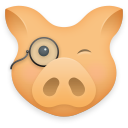
Hogwasher FAQ
Here you'll find the answers to the most commonly asked questions about Hogwasher.
I have no idea how this program works.
First and foremost, please read the Hogwasher Help documentation under the Help menu.
To get up and reading news quickly, here are the basics:
1) Bring up the Server section of Preferences, edit your news acount, and make sure all settings are correct.
2) Select the Newsgroup tab in the lower left of the Browser window and click the Retrieve List of Available Newsgroups button. This will retrieve and display a list of all newsgroups available on your news server.
3) Select a newsgroup of interest and click the Subscribe button. This will now appear in the Browser as a subscription.
4) Select the subscription and click the Latest button to retrieve a list of available messages.
5) Queue messages of interest for download (by clicking in the second column), then click the Download button.
Clicking the Download button used to download selected articles, now it doesn't?
For each message you want, click in the second column: you'll see the diamond icon show up. That means the message is now queued for download and will be downloaded the next time you click the Download button.
Clicking the Download button (or Download menu item) results in the download of all queued messages. However, if no messages are queued, it will download the current selection(s) instead. It will not do both.
If it doesn't download the selections then there is a queued message somewhere. The Download command either downloads all queued messages OR (if there are NO queued messages) marks and downloads the current selection(s). We think you'll find queueing messages for download (single click in second column) is a bit easier than trying to maintain discontiguous selections.
How do I batch post multiple files from one outgoing message?
Select all the files you wish to post in the Finder and drag them onto the outgoing message. The files will be added to the attachment list. When this message is sent each file will go out as a separate news post. In fact if any of the files are large enough, Hogwasher will automatically split the file into multiple, more manageable parts and post the file as a multi-part news post. The subject of each post will be the original subject of the outgoing message plus the file name, part indicator, and file size appended to it. Prior to sending you can also change the default encoding method by changing the encoding popup next to the attachment table. Hogwasher handles all encoding and decoding so no helper applications are required.
Why should I group several newsgroups into one subscription?
There are many closely related newsgroups on Usenet. Combining these groups into one subscription has two main benefits. First, this will enable you to view all the related news together in one window. Secondly, Hogwasher automatically eliminates duplicates within individual subscriptions, so you will only see all the cross-posted articles once.